10 Practical Applications of JavaScript
JavaScript is the backbone of modern web development, bringing interactivity and dynamism to websites and applications. With its versatility, JavaScript has become a go-to language for developers, enabling them to create a wide range of practical tools and applications.
In this article, we’ll explore ten practical applications of JavaScript, showcasing its power and flexibility in real-world scenarios.
1. Random Date Generator Tool
One of the simplest yet effective applications of JavaScript is a Random Date Generator tool. This tool allows users to generate random dates within a specified range, making it useful for various scenarios such as testing, simulations, and content creation.
Example: Imagine you’re developing a testing environment where you need to simulate user data with random dates. With JavaScript, you can easily create a Random Date Generator tool that lets users select a start date, an end date, the number of random dates to generate, and the desired date format. The tool then uses JavaScript to calculate and display the random dates instantly.
The logic behind this tool involves generating a random number within the range of the start and end dates, converting this number into a date format, and repeating the process based on the number of dates requested. This application showcases JavaScript’s ability to handle date manipulation and user interaction seamlessly.
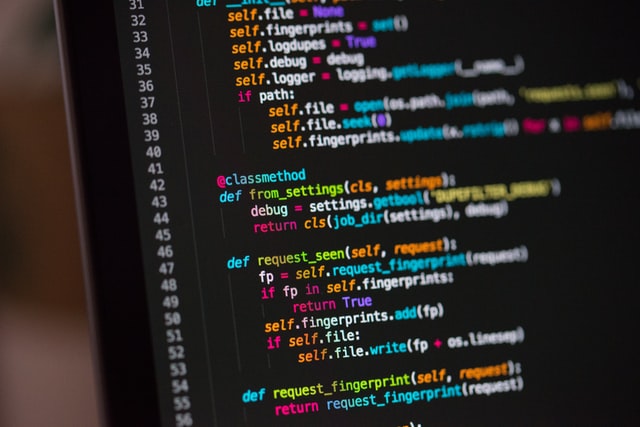
2. Interactive Forms and Validation
Forms are a critical part of web applications, and JavaScript plays a vital role in enhancing their functionality. By using JavaScript, developers can create interactive forms that respond to user input in real-time, providing immediate feedback and validation.
For example, JavaScript can be used to check if an email address is in the correct format, ensure that passwords meet specific criteria, and verify that required fields are not left empty.
This not only improves the user experience but also reduces the load on the server by catching errors before the form is submitted.
3. Dynamic Content Updates
JavaScript enables the creation of dynamic web pages where content can be updated without reloading the entire page. This is particularly useful for applications that require frequent updates, such as social media feeds, news websites, or live sports scores.
By using JavaScript in conjunction with technologies like AJAX (Asynchronous JavaScript and XML), developers can fetch data from the server and update the page content dynamically.
This creates a smoother, more responsive user experience, as users don’t have to wait for the entire page to reload to see new content.
4. Single Page Applications (SPAs)
Single Page Applications (SPAs) are web applications that load a single HTML page and dynamically update the content as the user interacts with the app. JavaScript frameworks like React, Angular, and Vue.js are commonly used to build SPAs.
In a SPA, JavaScript handles all the routing and content updates, allowing for a seamless user experience similar to that of a desktop application.
This approach eliminates the need for multiple page reloads, resulting in faster load times and a more fluid experience for the user.
5. Data Visualization
JavaScript is also widely used for data visualization, enabling developers to create interactive charts, graphs, and maps. Libraries like D3.js, Chart.js, and Highcharts provide powerful tools for turning complex data sets into visual representations that are easy to understand.
For instance, a company could use JavaScript to create a dashboard that displays sales data in real-time, with interactive charts that allow users to filter and analyze the data by different criteria.
This application highlights JavaScript’s ability to bring data to life, making it more accessible and actionable.
6. Web-Based Games
JavaScript is a popular choice for developing web-based games, ranging from simple puzzles to more complex multiplayer games. With the advent of HTML5 and the Canvas API, developers can create rich, interactive gaming experiences directly in the browser.
For example, a developer could create a simple JavaScript-based game where players click on randomly appearing objects to score points.
The game logic, scoring, and animations would all be handled by JavaScript, demonstrating its capability to manage game mechanics and user interactions.
7. Responsive Web Design
Responsive web design ensures that websites look and function well on all devices, from desktop computers to smartphones. JavaScript plays a crucial role in making websites responsive by detecting the user’s screen size and adjusting the layout accordingly.
For instance, JavaScript can be used to create responsive navigation menus that collapse into a hamburger menu on smaller screens.
It can also be used to load different content or images based on the user’s device, ensuring an optimal experience regardless of how the website is accessed.
8. Automated Tasks and Scripting
JavaScript is not just limited to front-end development; it can also be used for automating repetitive tasks and scripting.
For example, Node.js, a JavaScript runtime, allows developers to write server-side scripts that can automate tasks like file handling, data processing, and deployment.
A developer could use JavaScript to write a script that automatically renames files in a directory based on certain criteria or fetches data from an API and processes it for further use. This application of JavaScript reduces manual effort and increases efficiency.
9. Browser Extensions
Browser extensions are small software programs that enhance the functionality of web browsers. JavaScript is the primary language used to develop these extensions, allowing developers to add new features or modify existing behavior in the browser.
For instance, a JavaScript-based browser extension could be created to block ads, manage passwords, or enhance the user interface of popular websites.
This application demonstrates how JavaScript can extend the capabilities of browsers, making the web more customizable and user-friendly.
10. Artificial Intelligence and Machine Learning
While JavaScript is not traditionally associated with artificial intelligence (AI) and machine learning (ML), recent advancements have made it possible to implement AI and ML models directly in the browser using JavaScript.
Libraries like TensorFlow.js enable developers to build and train machine learning models in JavaScript, allowing for real-time predictions and analysis on the client side.
For example, a developer could create a JavaScript-based web application that analyzes user behavior and provides personalized recommendations, all within the browser.
Conclusion
JavaScript’s versatility and widespread adoption make it an essential tool for web developers. From simple utilities like the Random Date Generator to complex applications like AI-powered web apps, JavaScript continues to demonstrate its value in creating practical, real-world solutions.
Whether you’re a seasoned developer or just starting, exploring these ten applications of JavaScript will help you understand its potential and inspire you to build your projects.